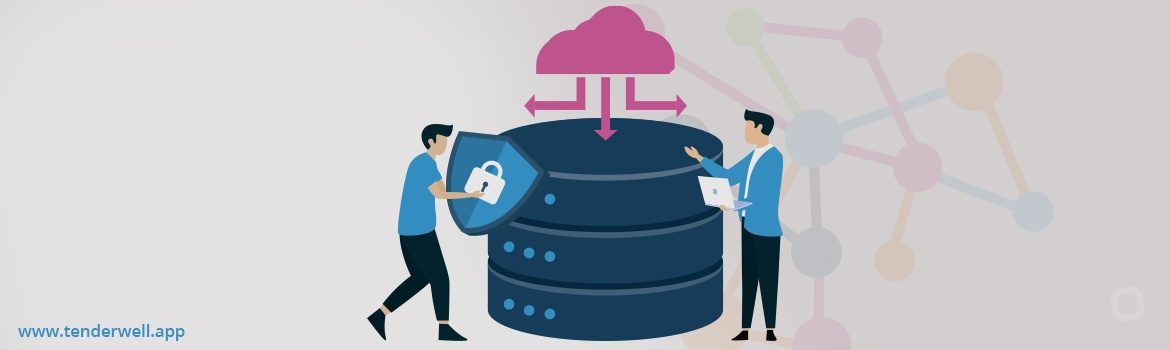Every recruiter knows that one of the best ways to find, attract and match candidates is to build and maintain a high-quality database of CVs (curriculum vitae/resumes). But in today’s fast-paced always-online world, it’s not easy to keep that database free of outdated and incorrect information.
In this article, we’ll share seven handy tips to ensure that your CV database is up-to-date and free of duplicate and outdated records.
Tip #1️⃣ – Let the candidates themselves update their information
Did you know that approximately 31% of people change their email address in a given year? If your CV database isn’t set up to track changes in essential data such as email addresses, phone numbers, and other critically important contact information, nearly all your data could be outdated and useless within three to five years.
Instead of having to monitor your database to alert you to new phone numbers or addresses, the easiest solution to reduce the volume of outdated records is to give candidates the ability to update their own records. Not only will this ensure that your records are current, but the very fact that the candidate is logging in to update their information lets you know that they are still active in the job market.
Tip #2️⃣ – Use an Applicant Tracking System (ATS)
The days of tracking candidates manually with Excel spreadsheets (or, in some cases, pen and paper!) are long gone. The easiest and simplest way to keep your CV database in top shape is by using an ATS software program.
Apps such as BidNexus, powered by DevelopmentAid, use Artificial Intelligence algorithms to automatically generate, sort and track applicants throughout the entire recruiting process. ATS systems can also help you more quickly and more easily identify the most qualified candidates for any position based on the information stored in your CV database.
Tip #3️⃣ – Filter and segment your records
CVs can be obtained from a number of sources including job aggregators, job boards, and social networks. Once that CV record has been entered onto your database, it is critical to have a system that can automatically filter and segment the data across a number of axes.
By segmenting and filtering your data as it is received, will enable powerful search elements based on criteria such as experience, skills, source, etc., and thus return highly relevant results whenever you query your database.
Tip #4️⃣ – Automatically weed out duplicate information
Whenever you input a new CV record into your database, it is essential that your software system can automatically identify possible duplicate entries. Whether this is by matching email addresses, first and last names or experience, your software needs to be able to weed out duplicate information before it starts to contaminate your CV database.
Going back in later and pruning out outdated and duplicated records involves a great deal of time and money so it pays to be proactive and catch duplicate information before it enters your database.
Tip #5️⃣ – It pays to train
There’s an old saying in the computer world that “garbage in, equals garbage out” so the last thing you want to do is have a new member of your team corrupt your hard-won CV database by incorrectly inputting information.
Whenever you acquire new technology to maintain your database, be sure to give all your active team members sufficient training on how to use this and ensure that new members who join your team are properly trained on the ins and outs of your system. This will help to reduce human error that may corrupt your hard-won database.
Tip #6️⃣ – Establish a process
Unless you’re running a one-person recruitment agency, it is absolutely essential that your company develops a formal procedure for how to input, categorize, delete, and sort the records in your database. With a fully developed process in place, everyone on your team will be on the same page when it comes to adding, sorting, and deleting information in your database.
It’s also a good idea to set aside some time every six or 12 months to review your data management process to see if it needs updating.
Tip #7️⃣ – Apply new taxonomies
As CVs started to become more available in digital formats, candidates began to learn new ways to ‘play the system’ to get noticed by recruiters and that included cramming their resumes full of keywords. This is because many of the simplest recruiting tools rely exclusively on basic keyword searches to do the initial screening for potential candidates.
Instead of your database relying exclusively on keywords, consider adding new taxonomies such as skills, experience level, and job titles. This will give you an added advantage when it comes time to screening candidates and formulating shortlists.
Final word
Professional recruiters know the value of their time. That’s why they use those tools that require minimal effort to track and update CV databases. Apps like BidNexus are among the top solutions for stable and reliable recruitment management. Connected to the biggest CV database in the development sector powered by DevelopmentAid, the BidNexus app offers a huge competitive advantage to any recruiter using it. Discover it now!